 Now I want to tell you how to put your Yahoo! Messenger Status icon to your blog on Blogger.com. Just follow this simple instructions below.
Now I want to tell you how to put your Yahoo! Messenger Status icon to your blog on Blogger.com. Just follow this simple instructions below.If you have any questions or corrections, please feel free to commenting this simple tuts ;)
- Go to this cool site here.
- Select your favorite image by clicking the category menus.

don't forget to click on the radio button below:

- Enter your Yahoo! ID.

please note that you don't have to write the suffix @yahoo.com / @yahoo.co.uk / @yahoo.co.id etc. Just your ID. - Click SUBMIT button on the right after the input text.
- You will see 3 boxes appears.
- HTML Code: to put on your blog, website or social networking
- BB Code: to put on your forum
- Preview: How your code will looks like - Copy the code by left click on the area code, then right click to copy the code.
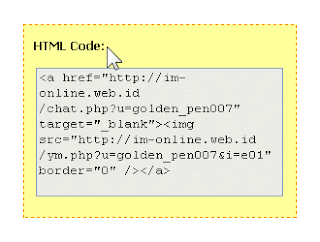
done. Now you've got your code.
Then, I'll show you how to use the code into your Blogger account.
- Log in to your account in Blogger.com.
- Go to Design page and be sure you're under tab Page Elements.
- Click Add New Gadget in the location you want to put it on.
- It will show new window with some options. Choose HTML/Javascript by clicking it or the sign plus (+).
- Now in Configure HTML/Javascript window, you can enter the Title and paste the HTML code you've got from above tutorial in the Content box.
- Click Save.
- Done. Now you can visit your blog to see the result ;)

3 comments:
wow wow..great tutorial..nice job!! im following u!! hehe
btw, miss ifat, can i have this tutorial?? i'll credit it to you..plzz..hehe
Yes, you can sphread this tuts :)
Post a Comment
Jangan Lupa Komentarnya Yah